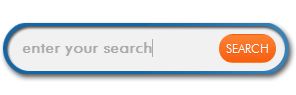Part 2: What to Test:
There are too many website components used to compare websites and improve the user’s experience to list them all. The ones below have been selected for their general level of importance across the large majority of websites.
I have identified 5 items that can be tested, compared and improved to make sure that your website is up-to-par, and has the best chance to compete against an ever-increasing number of websites. These elements should be customized based on your business’s website strategy. The examples using a checkout is more for eCommerce, while submissions is for lead-gen type websites, and contact/directions info is important if you are trying to generate a phone call or a visit.
1) Search Bar, Search Bar, Search Bar
Chances are that your visitors used a search bar to find your website, so we can all assume that they are capable of using them. This assumption allows for us to put this as one of the top needs for a great user experience. Left-side navigation can be difficult for many visitors to try and navigate, and searches can be the fastest searching technique with a proper search bar. Amazon has one of the largest search bars for eCommerce website, and also has the largest amount of visitors and sales for eCommerce. If you visit the sites of the Top 500 online stores, you will see large conspicuous search bars in all of them. This is a test that can be done using internal and external testers:
Internal Test:
- i) Do you have a search bar?
- ii) Is the functionality in-line with the competition?
- iii) How are the search results displayed?
- iv) Do Categories AND products show up in the results?
External Test:
- i) Who has the easiest search bar to find and use?
- ii) Who displays the results in the easiest way to use?
- iii) Who has the best filters available?
Eye-catching images sell products; this is why most of the ads we see are stuffed with beautiful people and scenery. I have a phrase for this, we buy with our eyes, and this is very true on all levels of visual marketing. This is why extra care must be taken when selecting images for a website; this IS what the customers see and know about your business, especially initially. Your first impression online is often your only impression, so you better make it amazing. We don’t recommend a bunch of backgrounds or fancy graphics, but great product pictures and lifestyle images will do wonders for your appearance. This test can be done using internal and external testers:
Internal Test:
- i) Do you have a pop-up gallery with browsing built in?
- ii) Are all your images and graphics compatible with all browsers and devices?
- iii) Are there any elements using Adobe Flash?
External Test:
- i) Are your images better or worse than the competition?
- ii) How easy is the gallery to view additional images?
- iii) Did you feel any emotions for any of the images? Which Ones?

Distracting navigation or too many steps during checkout/submission can cost your business a lead, sale, or phone call. The best websites and landing pages do have good content, but they also are able to funnel visitors to the correct pages and/or information to make sure they get the sale or contact. This is true for eCommerce, Lead-Gen, Informative or any other commercial website. Using your content and call-to-actions correctly can really help guide the visitor through the process. Removing distracting navigation after the customer has made a distinct move towards submission will insure that an ad or link won’t distract them. He are some ways to test your website, using both internal and external testers:
Internal Test:
- i) How many clicks does it take from adding a product until checkout is completed?
- ii) How many clicks does it take to submit their info?
- iii) Where is the Phone Number Displayed on the landing pages?
- iv) Does it have one-page submission/checkout?
- v) Is the left-side or other navigation still present during submission/checkout?
External Test:
- i) Who has the easiest landing page to follow?
- ii) Who has the best checkout? Why?
- iii) Did you click on anything during the checkout, outside of the checkout?
- iv) Whose address/directions were the easiest to find and use?
Often times people carry the emotional scars of previous experiences with websites and businesses to protect them against re-occurrences. This makes people cautious and attentive to the need for easy contact and support link/info. Visitors also prefer a particular type of contact; either by phone, chat, email, etc. This makes having different contact options important for appealing to the largest amount of people. The ability to generate tickets online might be best for one customer, while another just wants a phone number to call and speak to a human. Here are some tests using internal and external testers:
Internal Test:
- i) Is the phone posted clearly on all landing pages?
- ii) Do you have live chat or a contact link clearly visible on each page?
- iii) How many different contact options do you offer?
External Test:
- i) Which site has the easiest ways to contact them?
- ii) Which site was easiest to find the contact link?
- iii) Which sites was the easiest to find the phone number?
- iv) Which site had the best driving directions?
- v) Where you able to submit a trouble ticket from their support?

The best websites are often able to connect emotionally with their visitors; this gives them an advantage when they are asking visitors to submit personal, financial, credit card or any other type of sensitive information. This connection can be from an implied sense of urgency, a story, an offer for more information, a “limited-time” offer and other strategies to increase conversions. There are clear differences between destination-type websites, and websites that are virtually unknown at the time of an internet search, or receiving some sort of advertisement that drives a visitor to your website. Best Buy, for example, does not need to sell their brand when a visitor arrives on their landing pages. The visitors already have some level of knowledge and trust for these large destination-type websites; so the strategy is different for them as opposed to a smaller website that needs to enforce their brand and build legitimacy through an emotional connection. This isn’t just about a great offer; it is about a great offer than connects emotionally with your target audience.
This part of testing is where it can get a little tricky, as it deals largely with emotions, which can be hard to judge. For this section we will look at three main emotional responses that happen to your visitors on your website. Here are the three types of emotions we will be looking at:
- 1) Visceral: This comes from the subconscious and refers to items that we naturally like or dislike. We automatically like certain things like attractive people, certain colors, and symmetrical designs. While we automatically dislike items like snakes and disorganized appearances.
- 2) Behavioral: This is how a product, application or website functions for the end user, and this looks at our total experience with using the product, application or service. This deals largely with user interface designs, content and functionality.
- 3) Reflective: This is the emotional connection, after the first impression. This is the connection with the product, offer or website to our everyday lives. This goes beyond the “this looks good” opinion and attempts for a deeper connection into the lives of your visitors.
Since these items rely so heavily on emotions, it makes it hard to use internal resources that are emotionally involved with the project. It allows for internal research of offers and such, but not much past that. This really needs feedback from new people, or even better, your target audience. It is really important to use websites that you compete against closely, as well as using some large vendors for the comparisons. I would recommend having them start on a particular landing page, and then complete a purchase, submission or other call-to-action. You can also have a checklist of items for them to find and/or test. A visitor diary is important here to record instant emotions. Here are some tests you can run:
Internal Tests:
- Is there a story behind the offer?
- What are the price comparisons between their offers and ours?
- Do we offer as much for the money as our competition?
External Tests:
- What was the story behind the offers for each website?
- Which website has the best story or background?
- What part of that website’s story did you connect to?
- Which website has the best offer?
- Which website has the best prices?
- Which website would you purchase from or use?
- Give three reasons why you picked that website?
- List the best 5 images from the different websites?
- Why were those images selected?
- Does each website relate to something in your life?
- What items do you connect to?
- Rate each website for user-experience 1-10
- Which website did you enjoy using the most?
- Rate the best websites, starting with the best, please explain in detail.
Emotions are often the most difficult items to test, so it is something that you should try, but don’t be afraid to ask for help or to try something new during a second test if thing don’t go perfect the first time. The end goal of the customer has to be kept in mind, and websites should be a guide to get them there. Only through testing, testing and more testing can you have the best possible website.
Now that you know who to test with, and what to test; Part 3 will be how to organize your test. I will show you some reports and spreadsheets you can use to organize and track your testing.
Check back in two weeks for the next FREE installment!
Written by Matt Dacko of Atwoodz.com (Matt@Atwoodz.com) Contact for consultations, questions, or quotes!